Microsoft Word 2019 for Mac
$79.99
This Product Includes:

-
Instant Email Delivery
-
Receive Download Link in Mail Box
Works on PC only
Mac
For 1 Device
Buy now use forever
Digital download
Lifetime support at no extra cost
Description
What is Microsoft Word 2019 for Mac?
Without a doubt, Microsoft Word is one of the most popular applications in history. In its core, Word is a simple app used for content processing. However, it’s far more feature rich than that, and that’s why so many people fell in love with. It’s extremely easy to use with a user-friendly interface, many in-app tutorials and yet delivers professional results even if you never used a word processor before.
To this day, Word documents are frequently used for sharing text documents both by home and corporate users. Anyone who has a desktop computer can easily access the files by using their copy of Word, a third-party viewer or even a web browser. Some other word processor applications also allow users to import and view Word’s files, known as the .doc and .docx formats.
Because of Word’s large user base, Microsoft also releases each new installment on Mac operating systems. This is largely possible because of Microsoft sharing code amongst different platforms. Fun fact; most Office suite applications are all available on smartphones that operate iOS and Android as well. Take advantage of being able to work on many different devices, even on the go.
Why buy Microsoft Word 2019 for Mac?
You may be asking yourself, “Why should I buy Microsoft Word 2019 for Mac? Is it really worth it?” The question is valid, but the answer isn’t just a simple ‘yes” or “no”. Many free web applications such as Google Docs or even Microsoft’s Word for Web are capable of basic functions to help you with creating content. However, purchasing the real product has its definite benefits as opposed to settling for an alternative.
Word 2019 for Mac has incredible features and provides an excellent user experience to ensure that you get what you pay for. It’s one of a kind features are a pleasure to work with when it comes to writing, publishing, proofreading, designing or editing documents. The capabilities of Word 2019 for Mac are unmatched by competitors – they go far beyond just writing and word processing. Insert images, use Scalable Vector Graphics and SmartArt, work with an integrated translator, co-author in real-time and improve the accessibility of your file with Word 2019 for Mac.
No matter if you’re a student looking to write an essay or a business person working on a huge proposal, or anything in between, Word 2019 for Mac can definitely assist you to get things done as efficiently as possible. It’s as versatile and reliable as it is creative and easy to use. Even if it’s your first time sitting in front of a computer, you can pick up Word 2019 for Mac’s mechanics within minutes. Once you got the basics down, the rest is a piece of cake.
In addition to all incredible features, Word 2019 for Mac also brings important business capabilities to the table. It works together with other Microsoft Office applications like Excel, Visio, and Access to ensure that your work is as easy as possible. No matter how hard you look and search, there isn’t a single application that can match this level of integration.
Help your business needs tremendously by purchasing Word 2019 for Mac. No matter what kind of business or company you run, the need for this integrated experience is crucial. Accessing all of your data fast and without any difficulties is a priority you shouldn’t look past. Your time is valuable, so don’t waste it dealing with hardships and use Word 2019 for Mac to work together with other Office suite apps.
What’s new in Word 2019 for Mac?
One of the most significant advantages of using the newest Word release for Mac is the real-time editing and co-authoring feature, perfect for a team working on a project, or students collaborating on research. Users can suggest or make edits depending on their permissions, add ideas, or delete unnecessary material alongside you, all on the same document.
Word 2019 for Mac also includes many accessibility features to make your life easier when you need it. With the Accessibility Checker, you can implement changes into your documents to make them easier to read and understand for everyone around the world. Suggestions can be reviewed and implemented in your document with one simple click.
Besides being accessible, Word 2019 for Mac also runs well no matter what your computer specs are. Even on a low-end or older Mac device, you can easily fire up the application and begin working on your projects with ease. The Mac-optimized features work to create an experience enjoyable for everyone, as opposed to the slow and often frustrating pace of older Word applications.
Features
Features of Microsoft Word 2019 for Mac
Made for Mac
Improved menu
New tabs and options accelerate several aspects of your work as you use the home screen in Word for Mac 2019. For example, you can access the Recent files folder to view your most recently opened Word files for quick access without browsing through local files.
Another folder readily available is called Shared With Me. It contains files and documents that were previously shared to the Microsoft account you’re currently signed into. This folder eliminates the need to browse through your emails or messages and look for share links, as you can easily access, open, and edit everything you have permissions for right from the folder.
Additionally to the new folders, there are new templates available for use as well, which can give you a headstart when it comes to starting up a new file.
Touch bar support
A feature entirely unique to Mac, most Office applications now offer support for the Touch bar found in new generation MacBooks. This allows you to perform different functions just by using the touch bar. This comes in handy with efficient shortcuts for basic functions such as copy and paste, but further capabilities are unlocked within Word itself. You can perform advanced shortcuts for commenting, formatting your text, and even the ability to insert images and links via the Touch Bar.
Better sharing and collaborating
Real-time collaboration
You can work together with other people in real-time by inviting them to edit a file alongside you. The changes someone makes to the document show up in real-time, allowing you to work more efficiently as a team.
The version history eliminates the chance of someone messing up the document, as changes can be reverted at any given time. You can even track and review changes made to a file then accept or reject them manually with the Simple Markup feature. The clean, easily understandable view of how different authors contributed to your file allows for quick reviewing as well.
The new collaboration tools also include easier sharing of your documents. You can select people from a drop-down menu, or alternatively, enter a name or email address and invite others to view or co-edit your work.
Take advantage of the cloud
Accessing your files has never been easier before. You can save your Word documents directly in the cloud, then access them on the go whenever you have access to the internet. Saving to SharePoint and SkyDrive is also an option for Word 2019 for Mac users.
In-app communication
If you need to talk to your co-writers in the midst of working on a document, there’s no longer a need for third-party messengers. Word 2019 for Mac includes an integrated chat that you can use to talk with others right from the application. Any time you need to converse quickly, the chat allows you to get your message across.
You can also leave comments inside a document. Make suggestions, mark areas in your document for future review, or just add general remarks for your fellow authors to see. All of these comments can be replied to, and once the discussion is over, you can disable further replies. Even disabled comments remain in the document, allowing everyone to return to it in the future.
Reading made easy
Book-like read mode
Are you tired of scrolling up and down in a document while reading? Do you want to change up how read mode works? You can use the new book-like view to see a different perspective of a file. Flip through pages in a book-like visual with your finger, mouse pointer, or scrollbar.
Focus mode
Focus mode is another Mac-specific feature. When you select this mode from the View tab, Word 2019 for Mac switches its interface and display into a dark background, and removes every toolbar and taskbar from your screen. This reduces the chance of getting distracted and focusing on your work. Despite the ribbon being removed in this mode, you can still perform some light editing in your document with the Touch Bar.
More accessible than ever
Learning Tools
A handful of useful options have been added to make reading documents easier. You can adjust how Word displays documents, for example, changing the background color of your page can reduce strain on the eyes when reading. You also have the option to improve pronunciation and word recognition by showing syllables, adjusting the column width, and much more.
Accessibility Checker
In addition to the new reading features and learning tools mentioned above, Word 2019 for Mac uses a technology to identify accessibility problems anywhere in your document. Changes are suggested and can be implemented with the click of a button, making your file comprehensible and easy to edit for other individuals.
Add visual impact to your documents
Digital pen support
Digital pen support became more practical in Word 2019 for Mac. Use a fully customizable set of digital pens, pencils, and highlighters to make your digital inking effortless yet attractive. You can highlight parts of your text, add hand-drawn elements or draw on top of charts and images.
System
System Requirements
- CPU: Intel x86 64
-
RAM: 4 GB or more
- OS: MAC 10.12 or later
-
Resolution:1280 x 800 or more
- Memory Required: 6 GB HDD including HFS Plus formatted disc.
- Browsers: Safari, Chrome











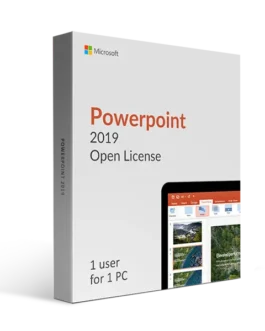


Finnegan Wells –
Service great and fast. Fully Satisfied.
Remy Tran –
This was a great option.
Nichloas Ellis –
Office activation was successful. Thank you for your help.
Devin Olson –
A great software, a separate respect for technical support!
Azraeil West –
I would still give Exeking 5 star rating as they deliver on service as well as product.