Microsoft Word 2016 Open License
$160.99
This Product Includes:

-
Instant Email Delivery
-
Receive Download Link in Mail Box
Works on PC only
Works on PC only
For 1 Device
Digital download
Lifetime support at no extra cost
MPN- 059-09076
Description
Microsoft Word 2016 Open License
Microsoft Word 2016 is currently the second latest release of the Word software family. It provides users with powerful and innovative tools to process documents and make writing easier, no matter what you need to use the application for – one of Word’s biggest advantages is that it appeals to a broad audience and provides capabilities that can sustain needs all the way from casual things to professional business purposes.
If you’re a student looking to write an essay or type up a school lecture, or a businessperson looking to compose a document to be presented to clients, Microsoft Word 2016 can supply you with the tools needed to accomplish it with ease quick speed.
The easy-to-use Ribbon interface, countless time-saver templates, and the accessibility tools provided by Microsoft make it easy for anyone to use Word 2016 for multiple purposes.
You can quickly correct grammar issues with the help of the integrated spell checker, use autocorrect to quickly replace faulty words, or copy and paste multiple items by utilizing the Office Clipboard. However, the features of Word 2016 don’t stop there – these are pretty much standard when it comes to word processing and can be found in most other word processor applications as well.
What sets Word 2016 apart from those applications, then? Let us take a look at those features.
Features
- New Read Mode; allow you to display your documents in an easy to read columns on your screen. Editing tools have been removed to minimize distraction, but you still have access to tools such as Translate, Define, and Search on the Web.
- Use the Object zoom feature to zoom in your charts, table, and images in your document to fill the screen. Focus on and take the information and tap the object to zoom out and continue reading.
- Re-open a document and continue reading from where you left. Word 2016 remembers where you were even when you re-open and online document.
- Insert Online videos right inside Word without leaving the app’s interface.
- Expand or collapse parts of your document by a click. Have summaries in headings and let readers open the sections and read into details if they want.
- Save and share files in the cloud and get access to them from anywhere, anytime.
- Use the comments reply button to track comments right next to the relevant text.
- Various templates are available to help you get started. You can as well view a list of your recently viewed documents.
System
- Computer and processor:1 GHz or faster x86-bit or x64-bit processor with SSE2 instruction set
- Memory: 2 GB RAM
- Hard disk: 3 GB of available disk space
- Display: PC: 1024 x 768 screen resolution. Web apps require the same minimum resolution as the OS they are running on.
- Graphics: Graphics hardware acceleration requires a DirectX 10 graphics card.
- Operating system: Windows 11, Windows 10, Windows 8.1, Windows Server 2016, Windows Server 2012 R2, or Windows Server 2012.
- Browser: The current version of Internet Explorer, Microsoft Edge, Safari, Chrome, or Firefox. Get more details.
- .NET version: .NET 3.5 required. Some features may require .NET 4.0, 4.5, or 4.6 CLR to also be installed.
Other
- Internet functionality requires an internet connection. Fees may apply.
- A touch-enabled device is required to use any multitouch functionality, but all features and functions are always available by using a keyboard, mouse, or other standard or accessible input device. Note that touch features are optimized for use with Windows 10, Windows 8.1, or Windows 8.
Word 2016: Coauthoring requires SharePoint Foundation 2013 and a Microsoft account for OneDrive. It might also require more memory than what is listed here.
OneNote 2016 and Access 2016:
- Internet functionality requires an internet connection. Fees may apply.
- Instant Search functionality requires Windows Search 4.0.
Project Professional 2016: Some features require connectivity to Project Server 2016 Preview, Project Server 2013, or Project Online.







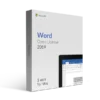





Andre Watson –
Thank you very much! Everything is just super!
Brooks Carter –
Very happy with the product.
Enoch Cooper –
Speedy and affordable Software. Works perfectly and arrived Instantly! Thank you!
Atticus Stewart –
Super, entered and activated.
Maximus Reyes –
5 seconds and everything is ready! The review is not registered. Price quality is excellent.