Microsoft Windows 10 Pro OEM Key (PC Download)
$89.99
-
Instant Email Delivery
-
Receive Download Link in Mail Box
Works on PC only
For 1 Device
Digital download
Lifetime support at no extra cost
MPN- 118624
Description
Microsoft Windows 10 Pro OEM Key (PC Download)
Microsoft Windows 10 Pro OEM Key (PC Download)
Windows 10 Pro OEM download is a personal computer operating system that was developed as well as released by Microsoft as part of the Windows NT family of operating systems. It was published back on July 29,2015. Windows 10 Pro OEM download was the first version of Windows that receives ongoing feature updates.
Windows 10 Pro OEM is designed to be compatible with your devices hardware, software, as well as with any other peripherals you already own.
Owners of 64-bit PCs and tablets who use Windows 10 Professional as their operating system can now purchase this license from many online retail stores (electronic and technological shops, mostly). After you have obtained your new Windows license, it will arrive at you in a manner of minutes via electronic delivery.
Windows 10 has been widely received in a positive light and has been hailed by many as a return to form for Microsoft. This is coming off there not so well received Windows 8 which failed to impress. One of the most prevalent complaints in regards to Windows 8 was the removal of the Start screen.
The menu has made a return and is back in Windows 10. The design of this current operating system takes the best features from Windows 7 as well as Windows 8 and brings it to form in an operating system that does a far better job of bridging the gap between your PCs along with your tablets than Windows 8 had accomplished.
Windows 10 Professional also has a similar look to the Home version but also has many new additional features that are geared toward your businesses. It is important to note that this is a license for the 64-bit version of Windows Professional and MUST and can only be installed on 64-bit machines.
The operating system, unfortunately, will not work on 32-bit PCs, so it is essential to check your system specifications before purchasing this. Orders are fulfilled 30 minutes during regular business hours. After you have bought it, you will receive one license activation code as well as a link to Microsoft’s Media Creation Tool for Windows 10 Professional after purchase.
Customer Reviews and Feedback
A Good Purchase
“About 2 minutes after I bought this product my version of Windows 10 Pro was activated. All I had to do was highlight the product key, copy and then paste in the Windows Activation box and press enter.
The Heading “Microsoft 10 Pro | Download” is misleading. Amazon will only give you a product key and gives a hyperlink to a help page that tells you how to download the Windows 10 creation tool.
It appears Amazon will keep a copy of the product key in your software and digital download section of your account. To keep up to date with the Products Title, they should have done a hyperlink leading to the MediaCreationTool1803.exe right under the product key to stop the misleading word Download.” – Michale Summers
For Users Installing A Fresh Copy Of Win10 From Win7
“FOR USERS INSTALLING A FRESH COPY OF WIN10 FROM WIN7 – READ
If you are using Win8-10 this won’t apply to you. Their media creation tool works fine on those OS’s but this can shave off some waiting… You might have seen the other reviews and the problems they have ran into. I can confirm most (I didn’t read them all) are correct! Now let me help you save some time.
Download “media creation tool” as you are instructed by following the amazon link after you purchase the product. Now, create the ISO file on your desktop by running Microsoft media creation tool. Ignore the USB option, it won’t see your USB drive in windows 7. Don’t believe me? Try it.
Meanwhile the ISO is downloading, download Rufus ([…]) Once you have the ISO on your desktop, launch Rufus. Select your USB drive and then near the bottom an icon to select the ISO you just downloaded.
If you are using Win8-10, again this doesn’t apply to you but it could shave off 30-120minutes of waiting. Run Rufus and allow it to create your bootable drive for the fresh install.
Reboot, follow Microsoft’s instructions.
If you run into a “< Product Key >” error at the initial installation. Remove any CD or DVD from your drive. Reboot and try again. If you need to load SCSI/etc drivers, put the CD back in when you need to select a drive from your array.” – Geno
Unbelievably Smooth Upgrade
“I went from Windows 7 Pro to 10 Pro putting the installer on a thumb drive then upgrading. It took about 30 minutes. All data, every application, email and network setting transferred flawlessly and work. I have never experienced this on any prior upgrades of Windows operating systems. I used Classic Shell to bring up a menu and UI that feels more familiar. Too bad Classic Shell will no longer be updated after Dec 2017. I’ll see how long it survives future Win10 patches/updates.” – California
Would Not Register
“Microsoft will not register this copy of Windows keeps saying invalid key. Spent 1.5 hours on the phone with Microsoft Tech Support trying to get it to register, finally gave up and purchased a new key.” – Shadow_Tracker50
Final Thoughts
Windows 10 Pro OEM is a huge improvement over the previous version and although there is still to improve upon this is really is an exceptional software that really leaps bunds over its predecessors.
Features
Some of the features of Windows 10 PRO OEM Download are:
- Always be updates so that you can stay on point with your work
- Windows 10 also gives you the best experience for doing what you need to do in regards to your work.
- Helps you stay focused by offering easy ways to snap apps in place as well as optimize your screen space so you can get more things done.
- See your open tasks in one single view thus creating virtual desktops
- Office apps also work for games for play.
- Gaming is much more enjoyable with Windows 10.
- You can play as well as connect with gamers across Xbox One and your Windows 10 devices.
- From the best gamers to casual games to a new generation of PC gamers, Windows 10 is the ideal choice for the games you love to play.
System
These are the minimum system requirements required for the installation of Microsoft Windows 10 Pro OEM Key (PC Download)
- Processor: 1 Gigahertz (GHz) or faster processor
- RAM: 1 Gigabyte (GB) for 32-bit or 2 GB for 64-bit
- Hard drive space: 16 GB for 32-bit OS 32 GB for 64-bit OS
- Graphics card: DirectX 9 or later with WDDM 1.0 driver
- Display: 800×600
- Internet Connection: Internet connectivity is necessary to perform updates and to download and take advantage of some features.









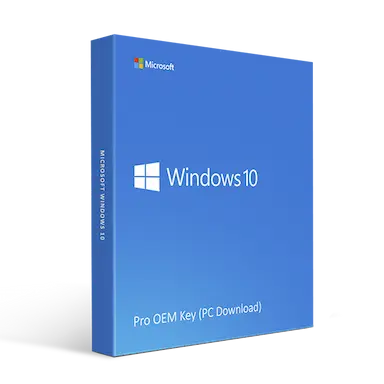



Pia Collins –
Excellent product and purchasing experience.
Niko Nelson –
I was able to get the install to work on my own.
Analise Morgan –
Service great and fast. Thankyou Exeking for Supprot.
Sloane Admas –
Very Easy to use, and they Provide best Service.
Charlie Hill –
Purchased this product and the download was seamless.