Microsoft Office 2013 Home and Business
$89.99
-
Instant Email Delivery
-
Receive Download Link in Mail Box
Works on PC only
For 1 Device
Buy now use forever
Digital download
Lifetime support at no extra cost
MPN- T5D-01575
Description
Microsoft Office 2013 Home and Business
The Right Office Suite for Your Office Needs
If you’re looking for the right tools to enhance the quality of performance in both your home and business, look no further! Microsoft Office 2013 Home and Business will be the perfect companion on your journey of perfecting your work by offering all the necessary apps for the purpose. Besides possessing all the right features, the new clear and more user-friendly interface of the apps is designed to assist you and help you work more efficiently than ever.
This pack, minimalistic as it might be, includes all the basic apps for your business’ development as well as for your personal progress.
Perhaps the most popular text editor in the world now comes to you new and improved. Word 2013 has managed to remain the favorite app for creating and editing documents thanks to its easy use and reliability.
Microsoft’s own spreadsheet and database software remains one of the best out there. Excel 2013 is more powerful than ever and perfectly equipped according to the latest business needs.
Created to suit your every need, PowerPoint 2013 keeps its position as the perfect aid in presenting information, giving you an array of tools and functions for designing the ultimate presentation.
More than just a blank page for you to put down ideas, OneNote 2013 gives you the means to plan everything from a simple to-do list to important large projects. What’s more, it’s fully suited to allow you and your co-workers, partners or employees to collaborate on projects with ease.
The last thing you need for guaranteed productivity and efficiency in communication and organization. Fortunately, Outlook 2013 is included in the Home and Business pack to provide you with the perfect means of connecting with people via email, arranging your tasks, marking your deadlines, and setting reminders.
Microsoft always strives to put out the best solutions to the customers’ needs and this office suite is no exception. Besides the new design, the apps have received feature and tool updates as well. Below are some of the most prominent features the 2013 Home and Business pack is equipped with.
Not the right MS Office 2013 product you were looking for? Check out our selection of additional Microsoft Office 2013 software today. If you’re not sure if this version is compatible with your Windows, check this article out.
Features
Key Features of MS Office 2013 Home and Business
- Not simply good-looking – As was already mentioned, the 2013 office suite comes completely visually revamped. But it’s not just for the looks – the design is more intuitive and reduces distractions so that you can put all your focus into your work.
- Work from anywhere – One of the best innovations in the new version is the Cloud services integration which allows you to store your work online on your SkyDrive so you can work wherever you are without limitations. You also have the option to synchronize all of your Microsoft accounts on different devices for easier work-flow. What’s more, MS Office now supports devices with touch screen.
- MS Office on all your devices – The 2013 office pack gives you the advantage of working on your smartphone, tablet or even on a personal computer that does not have the MS Office pack installed. All you need to do is use the Office On Demand service which allows you to run Word, Excel and PowerPoint on your devices temporarily.
- Edit PDF files with Word 2013 – You can now not only read PDF files in Word, but also easily edit the new PDF editing feature of your favorite text editor, thus saving yourself the time and money of looking for a PDF file editor. Another great new feature is the reading mode, which enables you to read long documents without distractions by hiding the Ribbon and anything else that may get in the way. You also get a number of free new templates ready to use for your next project.
- Excel 2013 does the job for you – With the new interface, Excel is now more user-friendly than ever, meaning that you won’t waste time wondering where the tool you need is. It includes functions like Quick Analysis, Recommended Charts and Recommended Pivot Tables which can facilitate you in processing your data. The Flash Fill tool will also be your devoted assistant and save you time by recognizing your typing patterns and auto-completing the remaining information for you.
- Present effortlessly with PowerPoint 2013 – PowerPoint 2013 has to offer exciting new features to those of you who rely on slide presentations as a main information medium. With the newly incorporated tool called Presenter View you are able to see your notes while the audience is able to see only the presentation itself without the need of a second monitor. Another new feature is the Present Online option which enables you to present online in real time and gives the viewers the ability to download your presentations.
- Collaborate on projects with OneNote 2013 – Microsoft Office developers know that one of the most important features the customers look for is the ability to work on projects together with their co-workers and partners. That’s why OneNote 2013 is the ultimate collaboration app for not just putting down ideas, but planning important projects with all tool necessary in just one app. You can create charts and tables, insert images, audio and video. OneNote 2013 allows you to save your files online and access them from various devices as well as share them with other people.
- Get organized with Outlook 2013 – Organize all your tasks in one single app! Outlook 2013 allows you to control all your email accounts and to receive notifications from your social media accounts thanks to the Exchange ActiveSync technology. With this new version you can also see all contact information in one place and to schedule meetings and contact people straight from their contact card thanks to the People Card function. The search option is also greatly improved to help you find the necessary information more quickly.
Additional information
| . | System requirements |
|---|---|
| Processor: | 1 GHz or faster x86 or 64-bit processor |
| Memory | 1 GB RAM (32-bit); 2 GB RAM (64-bit) recommended for graphics features |
| Hard Disk | 3 GB of available disk space |
| Display | 1366 x 768 or higher resolution |
| Software | Windows 7, 8, Windows 2008 R2 with .NET 3.5 or greater |









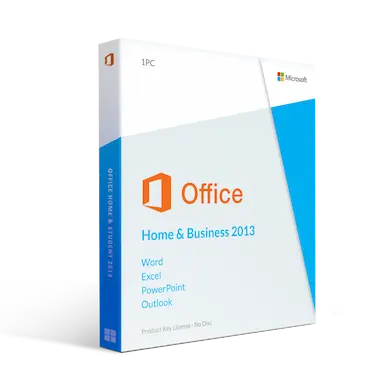




Daclas Davin –
Great support.
Grace –
The process is seamless, it’s so quick.
Rene Martin –
No problem with downloading and installation. Highly Recommanded.
Palmer Hall –
Best Site to Purchase … Go for it..
Cassian Young –
Alex helped me to activate Office on my laptop. Thanks For your support. Highly Recommanded!!