Microsoft Excel 2019 for Mac Open Academic
$62.99
This Product Includes:

-
Instant Email Delivery
-
Receive Download Link in Mail Box
Mac
For 1 Device
Buy now use forever
Digital download
Lifetime support at no extra cost
Description
Microsoft Excel 2019 for Mac Open Academic
Microsoft Excel 2019 for Mac Open Academic
While anyone can benefit from using spreadsheets, charts, and graphs, it seems that business owners seriously benefit from using Excel. Excel makes it easy for you manage, track, and share any data and information that you have.
Students also can use Excel for presentations, making them more appealing and easier to understand. Excel has undergone some nice upgrades for the 2019 version, making it better than ever.
Features
New functions
It’s impossible to think of a new Excel release without new functions. Excel 2019 received new, beneficial functions that help you accelerate your work speed and make your experience with the software more pleasant. In total, six new functions have been added to Excel in the 2019 release, however, some of these are only improvements to previously existing functions.
These new functions boost productiveness and make it less difficult and time-consuming to get work done within Excel. Functions make your work faster, even if you’re managing large databases that would otherwise require a lot of time and expert attention.
The new functions include the following:
- • CONCAT: This new function is like the already existing CONCATENATE, but better. To begin with, it is shorter and less difficult to write. Additionally, supports range references, as well as to cellular references.
- • IFS: Are you sick of typing complex, nested IF functions? The IFS function is your answer. Now, conditions are examined in the order which you specify. If this number is exceeded, the end result is returned. You may additionally specify an else “catch-all” if not one of the conditions is met.
- • MAXIFS: This function returns the biggest number in a range that meets one or more than one criterion.
- • MINIFS: This function is just like MAXIFS, however, it returns the smallest number in a range, that meets a single or more than one criterion.
- • SWITCH: This function tries to match an expression you specified against a given list of values. It goes in order, and once it finds the first matching result, it returns that to you. If it can not find any results that match the criteria, the “else” is returned instead.
- • TEXTJOIN: This function works from multiple ranges and combines text from them. Each item is divided by a delimiter that you can specify for the function.
Take advantage of new charts
Two new charts had been brought to Excel, under the names Map charts and Funnel charts.
The Map chart is very self-explanatory, you are able to create a chart that displays categories and volumes all through geographical places. This includes international locations, states, counties or even postal codes.
The Funnel chart indicates values as the duration of your data progresses. Due to the fact that the values become lower or higher as time passes, the bars of your statistics start to resemble a funnel, which explains the name of this chart type.
Enjoy the improved file tab and templates
Whenever you make a new document, you have the ability to pick from an extensive library of pre-built and installed templates in Excel while also having the ability to create an ordinary blank worksheet to get the job done from scratch.
Templates cover a broad variety of topics and offer unique designs to help you get started on a project much faster. Categories include finance templates, templates for tracking tasks or even planning events. You might even find templates with readily available charts and other elements.
The new File tab additionally offers a “Welcome to Excel” tour for beginners. This allows you to quickly learn your way around the application without having to look up any tutorials online, which are often unreliable and outdated.
Digital ink improvements
Many Office applications have seen improvements to digital inking. A new, fully customizable set of digital pens, pencils, and highlighters help you draw out your ideas or highlight parts of your projects. There’s an Excel-specific feature known as Ink Equation, which allows you to use handwritten math equations and have them implemented in your workbook.
Apply visual effects to your ink and make it either stand out more or make it subtle. Convert your ink drawings into shapes and use an on-hand feature called Ink Replay to rewind and play how your inking was made. This allows you to share the flow and process of inking with others.
Save time with the SmartArt gallery
Excel 2019 introduces a SmartArt feature that gives access to high quality, customizable visual elements to users. These assets now consist of shapes, lists, process charts, cycle charts and hierarchy charts to show item relations, as well as relationship charts, matrixes, and pyramids.
All of these categories contain numerous SmartArt graphics which you can apply freely in case you need to insert them right from Excel. You’ll never have to download any visual items or create these charts yourself. All SmartArt can be fully customized by means of changing color, applying styles or changing the orientation of your items. Resizing and dragging the chart or formatting the information inside it allows you to truly incorporate it into your document as well.
More accessible than ever
Excel 2019 introduces a feature to locate accessibility problems within your file. The Accessibility Checker allows you to overview suggestions pointers and enforce them into your document in a single click. It proposes adjustments with the goal of making sure that your work is without difficulty readable and editable for those who may have a hard time perceiving it without additional aid. Even if someone has disabilities that hinder their ability to form a complete appreciation of your work, applying the suggested changes can help them in perceiving your document.
Easier, versatile sharing options
A feature called Shared with Me lets you access every OneDrive file that has been sent to you, without the need to find the actual email message it was attached with.
A highly requested new feature is saving to recent folders, which once accessed, opens up a list of your recently used folders where you can quickly save your document to. In your shared workbooks, you can review and even restore the changes other people have made to the file, allowing you to easily correct or retrieve parts that have been modified.
System
System Requirements
-
Computer and processor: Intel processor
-
Memory: 4 GB RAM
-
Hard disk: 10 GB of available disk space. HFS+ hard disk format (also known as macOS Extended or APFS)
-
Display: 1280 x 800 screen resolution
-
Graphics: No graphics requirements
-
Operating system: One of the three most recent versions of macOS (OS X 10.12 to OS X 10.14)









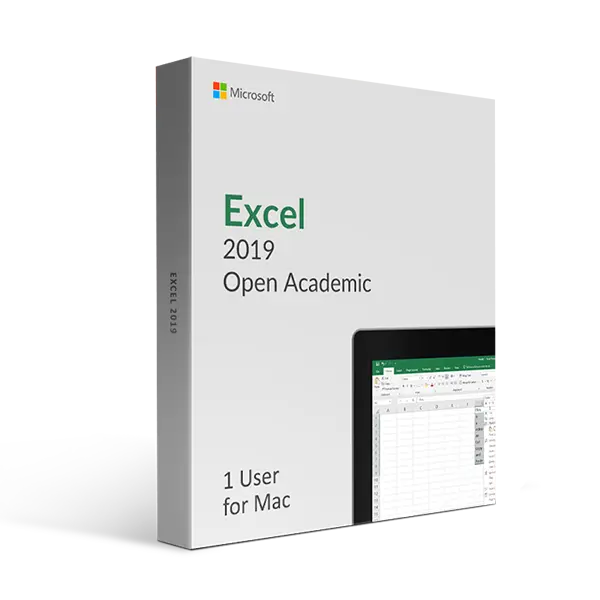



Asa Kelly –
Was ready to download in a matter of minutes. Very pleased with my purchase.
Bryson Sullivan –
I activated it right away, I receievd the call quickly.
Myles Jenkins –
Everything is fine, activated without problems, I recommend.
Monika Brooks –
Good product and I am so happy to have it.
River Mendoza –
Great price, activation without problems. Delivered in a minute to my email.