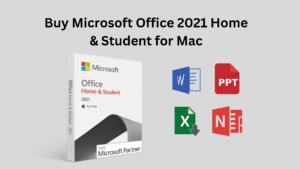How to install antivirus on a computer step by step? If that’s your question then you are at the right place! We will tell you How to install antivirus on a computer step by step and everything about antivirus. So, keep reading.
How to install antivirus on a computer step by step
A good antivirus program is like a fire extinguisher: you know you need one, but you hope you won’t need one. But with the rise of computer viruses, it’s crucial to know how to select, install, and use an antivirus program.
In this guide, we’ve created step-by-step instructions on how to set up and use antivirus software.
One of the essential software programs every computer should have running at all times is an antivirus program, which prevents viruses and spyware from infecting the computer. The Internet is filled with thousands of viruses and spyware, and any of them can harm your computer’s operating system or your personal files.
Follow the steps below to install and update an antivirus program on your computer if you do not already have one.
The antivirus program should be installed
- Follow these steps to install an antivirus program on your computer. The installation process should begin automatically when you insert the CD or DVD into the computer’s disc drive. A window should open to guide you during installation if you purchased the antivirus program from a retail store.
- Locate the downloaded file on your computer if you downloaded the antivirus program from the Internet. Unzip the downloaded file to get access to the installation files. Double-click a file named setup.exe, install.exe, or something similar to start the installation process. A window will open that will guide you through the installation.
- In the installation process window, follow the steps provided to install the antivirus program. The recommended options should be accepted as is in most conditions, however, if any toolbars for Internet browsers or other similar programs are suggested, select ‘No’ to decline the installation of those extra programs. No further software is necessary for the antivirus program to work properly on your computer.
- Close the installation window after the installation process is complete.
- Remove the CD or DVD from the disc drive if you are using one.
We recommend restarting your computer so any changes to the operating system can take effect. The antivirus program is now installed and ready to use.
After installation, update your antivirus program
Most antivirus programs do not include the latest virus and spyware definitions out of the box. Without the latest definitions, the antivirus program will not recognize the most recent viruses and spyware, making your computer vulnerable to infection.
You should update your antivirus program with the latest virus and spyware definitions after installing it. This will ensure that your computer is protected from all viruses and spyware.
Most antivirus programs check for and install updates automatically; if prompted, select Yes to update the antivirus program. If not prompt, update as soon as possible.