Microsoft Powerpoint 2019 for Mac Open License
$204.99
This Product Includes:

-
Instant Email Delivery
-
Receive Download Link in Mail Box
Works on PC only
Mac
For 1 Device
Buy now use forever
Digital download
Lifetime support at no extra cost
MPN- 079-02575
Description
Microsoft Powerpoint 2019 for Mac Open License
Microsoft Powerpoint 2019 for Mac Open License
Create clean presentations to make your business as professional as any of the big businesses. PowerPoint 2019 for Mac has exciting new features great for anyone who presents on a regular basis. Its functions allow you to collaborate, create, edit and present with ease.
Features
Standard PowerPoint Features
PowerPoint is renowned for creating slides with any format or background and move slides to create any order. Write any text on any topic and insert your own images or choose from various shapes from the Office’s collection.
When running your slideshow, you can jump from previous slides to current or next slides with the push of a button. Microsoft’s OneDrive allows you to save files to the Cloud and access any file from anywhere.
New Features Available with 2019
New tools like Presenter View allows the presenter to view controls, notes, previous and upcoming slides while the audience sees only the current slide. Create professional presentations with scalable vector graphics (SVG) and convert graphics to Office shapes to edit each shape.
Six new charts with familiar data visualization allow for even the most complex data to be simplified. View 3D graphics from any angle with tools that let you move 360 degrees. Collaborating with others is now simple now you can compare changes side-by-side to pick what changes that work best. Track history and see a complete list of every change made in your project and access earlier versions.
Notable Features
- Use any template or background as a base to create slides and place them in customizable order.
- Morph transition gives smoother transition animations from slides.
- Presenter View allows the presenter to view notes, controls, previous, current and future slides while the audience views only the current slide.
- Customize navigations to move from specific slides or sections of your slideshow.
- Use different highlighters to let you color parts of text just like in Word.
- Customizable pen sets with pens, highlighters, pencils, Segment Eraser and various colors and ink effects lets you draw and make your vision come to life. Move pen set across Office apps.
- Insert scalable vector graphics (SVG) to resize images to any size without losing proportions or quality.
- Office now supports vector files with applied filters.
- Convert SVG images to Office shapes and disassemble graphics to edit individual shapes.
- Modify or remove the picture background and automatically detect the general background area. The pencil tool lets sections be selected to be kept or removed by drawing free-hand instead of straight lines.
- Insert and rotate 3D models 360 degrees to view models from any angle. Six new charts are available as well.
- When collaborating compare changes side-by-side and select the option that works best visually.
- Record audio narration, video or digital ink gestures with the Recording tab on the Ribbon that pulls all the features together.
- Export presentation in 4K resolution.
System
System Requirements
-
Operating systems supported: OS X Version 10.12
-
Platform supported: Mac
-
Minimum processor speed: Intel Core 2 Duo Processor
-
Minimum hard drive space: 2.5 Gb
-
Minimum memory: 1 Gb









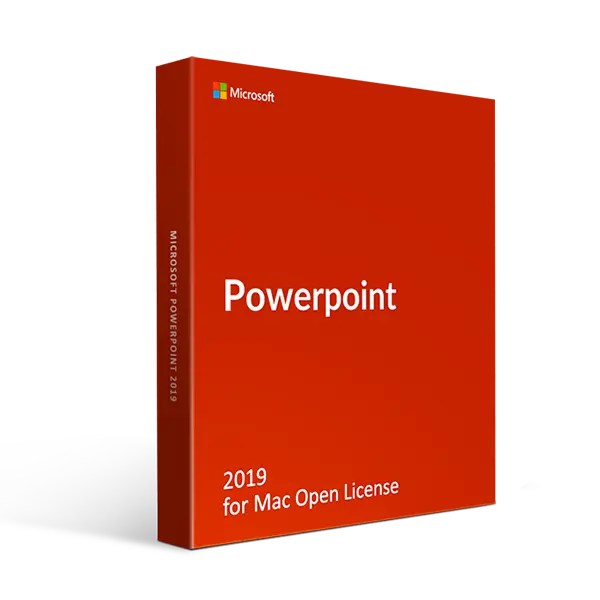

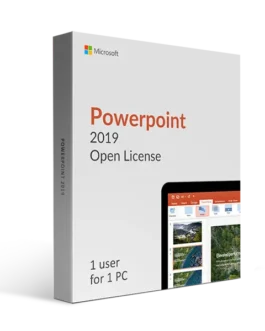

Arlo Perry –
When I had a question, the response was rapid and helpful.
Adonis Harris –
Everything has been received and is working. thanks.
Patrick Wilson –
Successfully activated. Unexpectedly)
Colt Harris –
Works Outstanding. Process was easy.
Adira Butler –
The product and customer support were exceptional. Support and guidance provided immediately during download. WE Will buy again from Exeking company. Thank you!