Microsoft Access 2019 Open License
$198.99
This Product Includes:
Works on PC only
For 1 Device
Buy now use forever
Digital download
Lifetime support at no extra cost
Description
Microsoft Access 2019 Open License
What Is Microsoft Access 2019 Open License?
Microsoft Access is a database management system developed by Microsoft. It’s available to be purchased as a standalone product, but it’s originally a part of the Microsoft Office suite. High-end Office editions, such as Professional and Enterprise have Access readily available for customers to offer a great integrated experience with other applications such as Excel and PowerPoint.
Where normal spreadsheet software such as Excel fails, Access succeeds. In the world of business, the buzz is no longer about gathering data, as it’s often readily available to everyone. Instead, you should focus on analyzing, managing and organizing the data you have. Bring interesting and critical reports to the table and help your business prosper with Access 2019.
Powerful features and an easy-to-use visual interface make Access 2019 rise above competitors. Its software development tools give you the ability to manage and analyze large amounts of information with ease. It provides a great way to gain insights into your business within minutes. Manage related data easier than ever before with Access 2019 – if you’re in need of features that other spreadsheet applications lack, this is definitely the solution for you. Take advantage of Access 2019 and make your work easier, faster and better.
What Is An Open License?
Microsoft allows users to purchase their software with many different licensing options. The Open Licensing Program allows users to choose to have an Open License, primarily designed for businesses with between 2 and 250 computers on board. If you’re a business owner that prefers to pay-as-you-go, this is definitely the license for you. You may choose to purchase Licenses, Upgrades (Windows Desktop OS), License with Software Assurance, and Software Assurance.
An Open License offers perpetual licenses and is a two-year-long program. It’s definitely one of the most affordable options if you’re working with a smaller organization. You can read more about the Open License terms and benefits by reading this post on the Microsoft Developer Network.
Why Buy Microsoft Access 2019 Open License?
Access 2019 is extremely beneficial if you work with large amounts of data. Keeping track of and handling set-in-stone information can be hard. Access 2019 offers a more streamlined way to compile and manage your company databases. The new features in Access 2019 include improved navigation, easier ways to store and retrieve data, and updated security to keep your important data safe.
Your company needs to be able to stay competitive in today’s challenging business environment. To do that, you need the best tools and resources available. Access 2019 is the most powerful, reliable database software available, built to manage your company’s important information.
The most common data in our time are records containing names, contacts, and addresses. This is information that you’re less likely to modify later in the lifetime of a project. Stop using software that allows for inaccurate data, duplicate values, missing or inconsistent data to make your work less efficient. The lack of control over your information can lead to many issues. Simple mistakes like this may cost you a lot of time and money.
At its core, Access 2019 offers similar capabilities to regular spreadsheet applications. However, you’re able to create much better charts and visual representations of your data after sorting and organizing it efficiently. Go beyond with powerful historical trending, aggregation, and query filtering features. Access 2019 has got it all.
Relying on the Access 2019 database is the safest way of seeing and managing your information. It provides a safe and secure way to store all your information within its database with encryption and password protection. The encryption in Access 2019 is one of the safest ways of managing and keeping data on your computer. Even if someone is able to gain access, the encryption will protect your information.
Make Access 2019 part of your business and take control of your data with better ways to store and view the information you need when you need it.
Features
Microsoft Access 2019 Open License Features
Powerful database
Using a database can be incredibly useful when you need to store key information in one place. Maintaining only one version of an entity makes it less likely for errors to occur. Access almost eliminates all inconsistencies like duplication of or general errors in values.
On the other hand, spreadsheet applications allow you to create these errors. The misspelling or abbreviating entries can lead to mishaps if the software doesn’t recognize the issues. Creating a report in Access helps you maintain an accurate picture of your data. Spare yourself and your team from a tremendous amount of work and stress. Changes in Access are instant, allowing your work to stay fluid.
Say goodbye to changing every occurrence of a piece of data manually. You just have to edit the information inside your database itself. Access will detect the entity and apply the changes wherever your value appears.
New charts for visual impact
Visualization is almost as important as your data itself. Access 2019 gives you the ability to get a visual view of your data and understand it better. This is possible by utilizing the new charts added in this release. These charts allow you to create a visual representation of your data, no matter the size. Analyze anything from sales, website performance, customer service, campaign results and much more.
The new chart options ensure that you get the clearest view of your data. Clarify and provide the right canvas to your audience, no matter what type of information you’re working with. Compare one or many values in your data sets, break down and show how individual parts make up the whole picture. Charts allow you to understand outliers and the range of your values. Get to know your data set and help yourself analyze things better.
Here are some of the charts available in Access 2019:
A column chart shows a comparison among different things, or to show a comparison of things over time. You may use this format to determine information such as revenues or the number of customers.
Column charts display your categories along a horizontal axis and your values on a vertical axis. Access supports three types of column charts, which all fulfill a different task. You can use Clustered Column charts, Stacked Column charts, and 100% Stacked Column charts.
A line chart reveals trends or progress over time. Use it to show many alternative categories of information. You should utilize it when you chart a continual data set.
In a line chart, categories are distributed on the horizontal axis and values are distributed on the vertical axis. Access supports three types of line charts which are Line, Stacked Line and 100% Stacked Line.
A bar chart is essentially a horizontal column chart. Incorporate it to your file to avoid clutter. It’s a good solution if a data label is too long, or if you have over ten things to compare. You can use this sort of chart display to show negative numbers as well.
In a bar chart, categories get organized on the vertical axis and values get organized on the horizontal axis. Bar charts reverse the traditional placement of the axis and values dimensions. Access supports three types of bar charts: Clustered Bar, Stacked Bar, and 100% Stacked Bar.









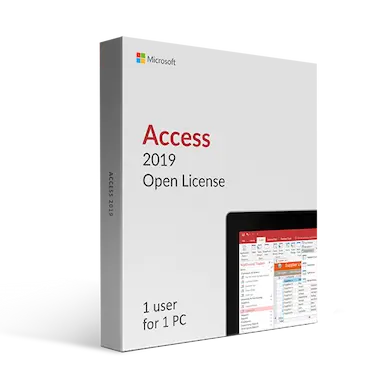



Kingston Richardson –
Everything was delivered as promised. Had no problems loading…
Sawyer Yard –
Flawless Installation. very easy to use.
Myles Wood –
I am satisfied with the product.
Ronan Rios –
All worked as expected.
Caleb Richard –
Fantastic Software. Went very quickly, process went exactly as described and got exactly what I ordered.