Microsoft Project 2019 Professional w/ 1 Server CAL Open License
$1,098.99
Works on PC only
For 1 Device
Buy now use forever
Digital download
Lifetime support at no extra cost
H30-05830
Description
Microsoft Project 2019 Professional w/ 1 Server CAL Open License
What is Microsoft Project 2019 Professional?
The best task management software you can find on the market is without a doubt Microsoft’s Project Professional 2019. The first release was made in 1984, stating that after the first public appearance of the software, it has undergone many modifications and designs. Project was the third product developed exclusively for Windows by Microsoft.
It was not long before it started to plummet and claimed a key place in Computer-based project administration. The most popular implementations include simple project management, schedules creation, the allocation and assignment of various resources and workload management.
Project Professional 2019 provides individuals the most recent release of the application as it is currently the most up-to-date version. You can prepare economic plans while not only examining resource prices but also taking operating costs into consideration when calculating. As different assets are allocated to tasks, Project Professional 2019 calculates the work times rate, and can even roll these costs up to a task, summary or project level in real-time.
The convenient, shared resource tool makes it simple for users to set and exchange information about people, materials and equipment. This information includes quantity and availability as well as costs. Another excellent thing about the management of Project 2019 is that every piece of your project can be customized. You can handle resources readily whether it’s a person or assets like machinery, equipment or materials. For working days or shifts you can make custom calendars, add individual names, and much more.
What is a Server CAL?
CAL stands for a Client Access License. In order to maintain data and system integrity, Microsoft requires each server user to have an individual client access license. This makes it easier to eliminate unwanted users accessing your server and your data, as only people with valid and legal CALs can connect. In addition to Project 2019 Professional itself, we offer 1 server client access license for your businesses expansion.
You can get more information about user and server CALs by reading this page on Microsoft’s website.
What is an Open License?
Microsoft allows users to purchase their software with many different licensing options. The Open Licensing Program allows users to choose to have an Open License, primarily designed for businesses with between 2 and 250 computers on board. If you’re a business owner that prefers to pay-as-you-go, this is definitely the license for you. You may choose to purchase Licenses, Upgrades (Windows Desktop OS), License with Software Assurance, and Software Assurance.
An Open License offers perpetual licenses and is a two-year-long program. It’s definitely one of the most affordable options if you’re working with a smaller organization. You can read more about the Open License terms and benefits by reading this post on the Microsoft Developer Network.
Why buy Microsoft Project 2019 Professional w/ 1 Server CAL Open License?
Quick and easy startup. With Project 2019, speed is the name of the game. It promises users a seamless experience from startup to project execution. Thus ensuring that little to no time is wasted on waiting.
Built-in templates. Project managers have often stressed out over the type of templates that need to be used for their projects and presentations. Fortunately, Project 2019 takes all of this away thanks to its veritable cornucopia of pre-designed built-in templates. Your presentations and project will now have a characteristic look and the uniqueness of your work is granted.
Time management. With Project 2019 time management becomes a cinch thanks to features like Gant charts which help project managers stay on top. On top of that, Project 2019 Professional offers you familiar automated scheduling tools which reduce the total time spent on training. Thanks to the numerous timelines, you can now easily visualize complex schedules.
Communication and teamwork. If you work alongside other people, the easiest way of putting together a project plan is by using Project 2019 Professional. With project management being such a demanding profession, Microsoft has recognized how crucial and useful a powerful project management tool can be.
Features
Features of Microsoft Project 2019 Professional
Multiple timelines
Multiple timelines are here to make everything more comprehensive using an eye-catching design. Designing a project isn’t an easy task and Microsoft now implemented a feature that will help you tackle all of your tasks and needs, as well as understand every aspect of the project.
Thanks to the easy sharing options, you can now connect your timelines between Office tools like PowerPoint, which is sold separately.
System
System Requirements
These are minimum system requirements for installing Microsoft Project 2019 Professional w/ 1 Server CAL Open License
• Computer and processor1.6 gigahertz (GHz) or faster, 2-core
• Memory4 GB RAM; 2 GB RAM (32-bit)
• Hard disk4.0 GB of available disk space
• Display1280 x 768 screen resolution
• GraphicsGraphics hardware acceleration requires DirectX 9 or later, with WDDM 2.0 or higher for Windows 10 (or WDDM 1.3 or higher for Windows 10 Fall Creators Update).
• Operating system Windows 10, Windows Server 2019









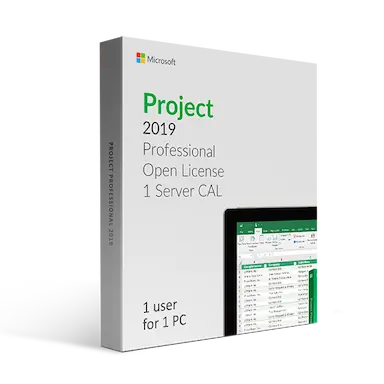
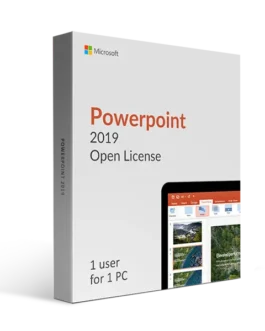


Ramington Graham –
Max was very helpful navigating a tricky install.
Lily Park –
Would do business with them again.
Steven West –
The process of ordering and installing was great.
Davin Day –
Download came quick and was easy to install.
Jax Tran –
Very good.